RecycleSmart! that's our work credo and the mantra we live by. Part of working Smart is using the best tools available such as the RecycleSmart Service app. In this post, we'll guide you through the setup and functions of this clever little tool.
 Getting Started
Getting Started
For your convenience, we've created our app to be as smart and intuitive as possible. The clean design creates a simple and pleasant user experience, and the reduced interface makes it easy to find your options.
Our RecycleSmart Service app is available for smartphone and tablet on the App Store (for iPhone, iPad) and Play Store (for Android). Search for "RecycleSmart Solutions" and install it on your device - now you're almost ready to rock the recycling.
Setting up the app is easy: open it and search for your location. Try your facility's name or your city. A list of options will appear and you can click the one that fits best. If you can't find your location, please contact our customer service wizards.
Next, you will probably be asked to grant the app some permissions to access the phone's camera and storage. Those permissions are to let you upload pictures of special collections materials, and share the phone's location so that we know where to send the trucks. Both permissions are totally optional if it feels too Big Brother for you - it's just a convenience thing to let us adjust pickup details more easily. You can always change the settings later, too.
Let's explore the app functions and how to use them. Because we like to make life easier, we don't wanna waste your time with flimflam. The menu gives you four main options in the blue bar at the top: My schedule (calendar symbol), "What goes Where?" (magnifying glass), extra collections (bin symbol), special collection (arm chair symbol). The three dots contain additional settings and a help menu.Each of themHere are all of the tabs in more detail:
Calendar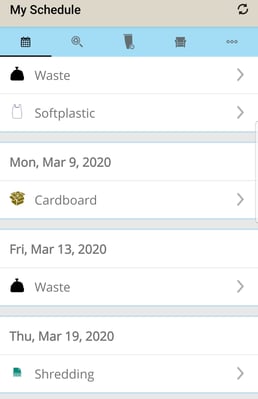
This tab shows you all upcoming pickup dates for your location. The symbol to the left of the location indicates the kind of waste being collected: recycling, waste, organics, cardboard, soft-plastic, special collections, ... It almost feels like Build-your-Own-Garbage-Day!
The collection schedule includes all pickup locations on the same site - all businesses in the same mall, facility, etc. will show up here.
PS: Please note that the pictures in this blog are location-specific. Not all locations have the same recycling options and pickups! If you'd like to add more options, our service wizards can help you.
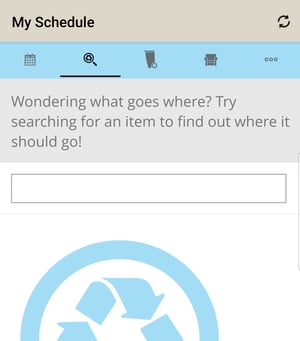 "What goes Where?"
"What goes Where?"
Through our search tool, you can look up recycling information for individual materials or items.
Let's say you have a lot of styrofoam packaging lying around and want to know how to properly dispose of it in your area.
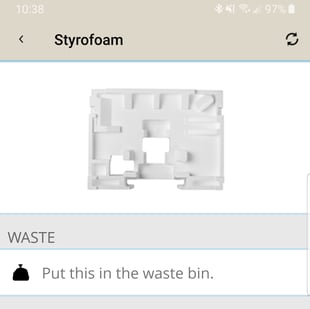
Click on the magnifying glass symbol, type in your search term, and - voilà! - the app will give you exact instructions on how to handle this item. In our sample location, this material has to go into the regular waste bin.
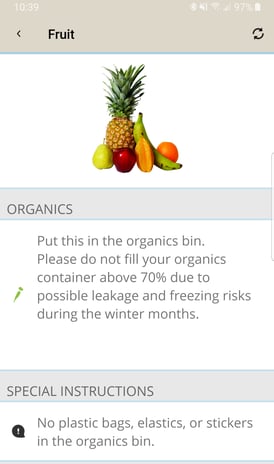
Let's try another example: when you type in the term "fruit," the app will let you know that you can throw your scraps into the organics bin. No surprise there!
But there's more: you also get a gentle reminder not to fill the bin above 70% due to possible leakage and freezing risk (Oh, Canada!). Smart!
Lastly, the app will nudge you to scan your organic waste for plastic bags, elastics, and stickers. Those items are not bio-degradable and need to be recycled separately or thrown in the garbage bin.
PS: Again, please remember that our example is location-specific, and not all locations have the same recycling options and pickups. If you'd like to add more options, our service wizards can arrange that for you.
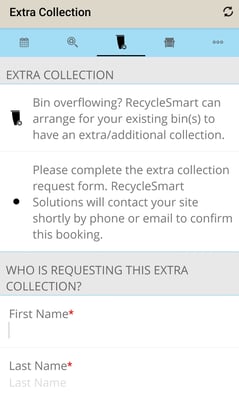
Extra Collections
In case your bin needs an extra bit of TLC after this year's big spring sales event, don't despair - you're just a few taps away from relief. We can help you arrange for an additional pickup in no time! Open the app and you're almost there.
From the comfort of your smartphone, you can submit a form with a few details on the kind of material you want to be collected, the pick-up location, and how we can reach you.
One of our waste wizards will contact you shortly to arrange the specifics, and that's it.
Overflowing bins? Cross that one off your list for good.
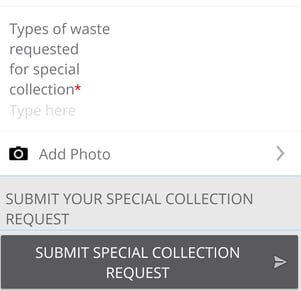
Special Collections
Getting the whole place refurbished? For screens, bulky items, or hazardous materials you need to arrange a special collections pick-up as they have to be specifically processed and treated. Even that is no problem without our "app-ulous" solution!
To request a special collection, you fill out pretty much the same form as for an extra pick-up. We'd love if you could give us a few pointers on what materials you need to have taken care of. Add a photo of your items if you're feeling creative (PS: we take funny dog pics, too)!
Within the next 24 hours, a waste wizard will get in touch with you to discuss the details of your special collection pick-up. Nothing special, right?
Everything else and More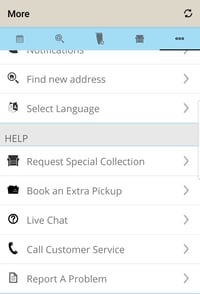
If you click on the ominous three dots at the right side of the menu bar, you get to the settings, help, and support options.
Here, you can choose a different location, adjust your notification settings, live chat with one of our specialists, switch languages, and much more.
And that's the gist of it! We hope you feel confident using your new app, and that it will make your waste management experience even easier. Have fun exploring at your leisure!
If you're experiencing issues or have questions concerning your garbage and recycling, please let us know. Interested in learning more about the RecycleSmart Waste Management system? Try a demo or book a meeting:
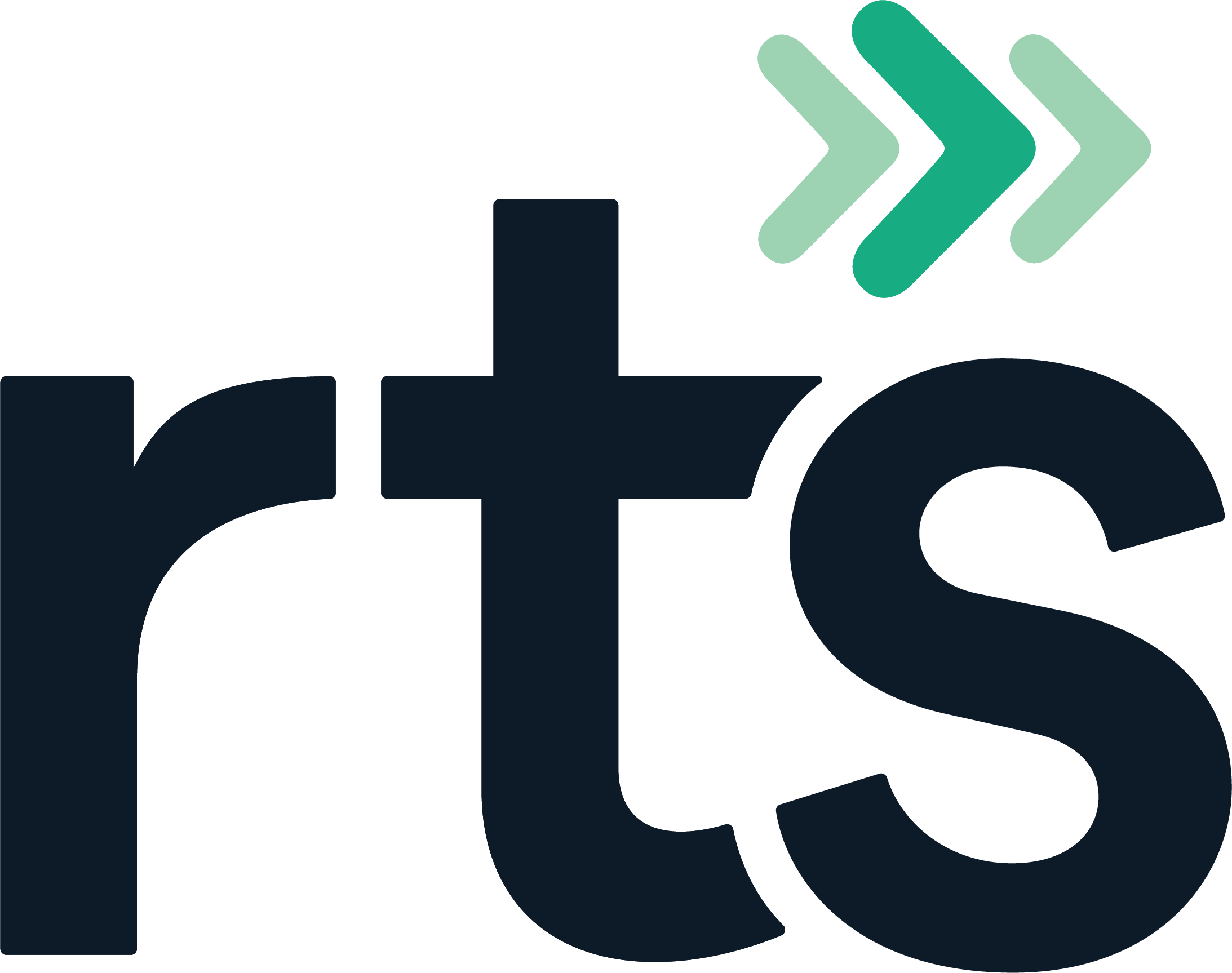

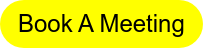
.png?width=371&height=500&name=Untitled%20design%20(12).png)
