If you are operating a business that creates large amounts of waste and recycling you will often have a compactor on site to compact waste and recycling materials. No matter the color it is, all compactors do one thing well, they compact materials (aka squish the materials so they take up way less space) meaning you can fit more into a bin before having your friendly local waste and recycling vendor haul it away.
What is a Compactor?
A compactor is designed to compress recyclable material or waste using a hydraulic ram that pushes material into a large container that can be emptied at a landfill or recycling facility. The hydraulic ram is powered by a large electric motor controlled through a control panel. There are lots of different types of compactors from many manufacturers but there are some common traits that all compactors share.
Compactors will usually have a loading configuration from either:
1. Ground – Access
2. Walk – On Deck
3. Secured indoor chute through a wall
Most compactors have a control panel with a start/stop button, a full or ¾ light and potentially a forward/reverse option. If you’re confused about what button does what get in touch with RecycleSmart and we can arrange a tech to give you an overview of your system.
Many compactors have a pressure gauge which indicates the pressure on the hydraulic ram as the compactor runs through a compaction cycle. Because you can’t see inside a compactor bin (unless you have x-ray vision that is…) the pressure gauge is commonly used to estimate how full a compactor is before the bin gets too full and overflows.
As your compactor begins to fill with waste or recycling, the hydraulic ram will need to use more and more energy/ hydraulic force to compress the material which can be read on the external pressure gauge usually found close to the control panel.
 |
| Low pressure means that the capacity of the compactor is approximately between 0% - 30% full |
 |
| Medium pressure means that the capacity of the compactor is relatively anywhere between 30%-65%. Best practice is to call for pickup at 75-80% full. |
 |
| Max pressure means that the compactor is completely full and should be called in for servicing immediately. |
As an operational manager here is where things get tricky when relying on the pressure gauge to measure compactor fill levels because of a concept commonly called Compactor Bridging. Bridging occurs when material jams while the compactor is being filled which creates a temporary spike in compactor pressure.
What is Compactor Bridging?
Bridging is a phenomenon that is easier shown than explained but think of it this way. Bridging occurs when the waste being compacted forward “jams” on itself and doesn’t allow the waste to expand up and backwards to fill the voids in a compactor bin. A “bridge” of hard compacted material thus forms between the ram and the front of the compactor. This can lead to higher hydraulic pressures, thus indicating a “full” unit, when in fact it might only be at 50% capacity. A bridging scenario can usually be solved through repeated cycling (pushing the button repeatedly) of the compactor, but you must know that’s it is actually happening in the first case. It is common for a bridging scenario to indicate a full compactor (false full) situation, even though the unit is actually not full.
 |
| Material collects on the floor of the compactor |
 |
| Bridging occurs when the material jams on itself creating a "bridge" before breaking and being pushed to the back wall |
Material collects on the floor of the compactor Bridging occurs when the material jams on itself creating a “bridge” before breaking and being pushed to the back wall
Without a smart monitoring system that tracks both the number of days since last pickup and the number of cycles since last pickup users can be tricked into thinking that the high-pressure indication on the gauge is showing a full compactor when in reality the compactor has just bridged and after running the machine several cycles the pressure will drop back down and show that the compactor is not full.
How to Avoid Compactor Bridging
Loading the compactor evenly and not overfilling the hopper area (the spot where you put the material inside the compactor when loading) are key to preventing bridging. Think of loading the compactor as similar to how you eat food at dinner, you don’t want to stuff your mouth full to the point of overflow and then try to swallow a giant mouthful of food – this can lead to choking (aka bridging) and creates an operational issue when you have to spit out your food 😅
 |
The best method for avoiding compactor bridging is to load your compactor evenly and leverage smart compactor monitoring technology that reads the energy consumption of a compactor while being smart enough to detect compactor bridging.
Smart Compactor Monitoring
A fully automated compactor monitoring system gives you the tool you need to maximize pickup efficiency, reduce unnecessary pickups, and monitor your compactor for breakdown or malfunction. The monitoring device connects to any standard waste and recycling compactor and can be installed in about an hour by a qualified technician. RecycleSmart will then calibrate and configure the system to ensure you are setup for success.
A compactor monitor provides the following operational benefits:
1. Optimize servicing time to optimal fill capacity
2. Provides immediate communication to the waste hauler and onsite team when a pickup is booked.
3. Automatically confirms compactor servicing
4. The monitor can detect when a compactor requires service due to malfunction or misuse
RecycleSmart is the leading provider of smart waste management for Canada’s smartest companies from coast to coast. Our experienced compactor monitoring team is ready to show you the benefits of smart compactor monitoring – get in touch for a demo today.
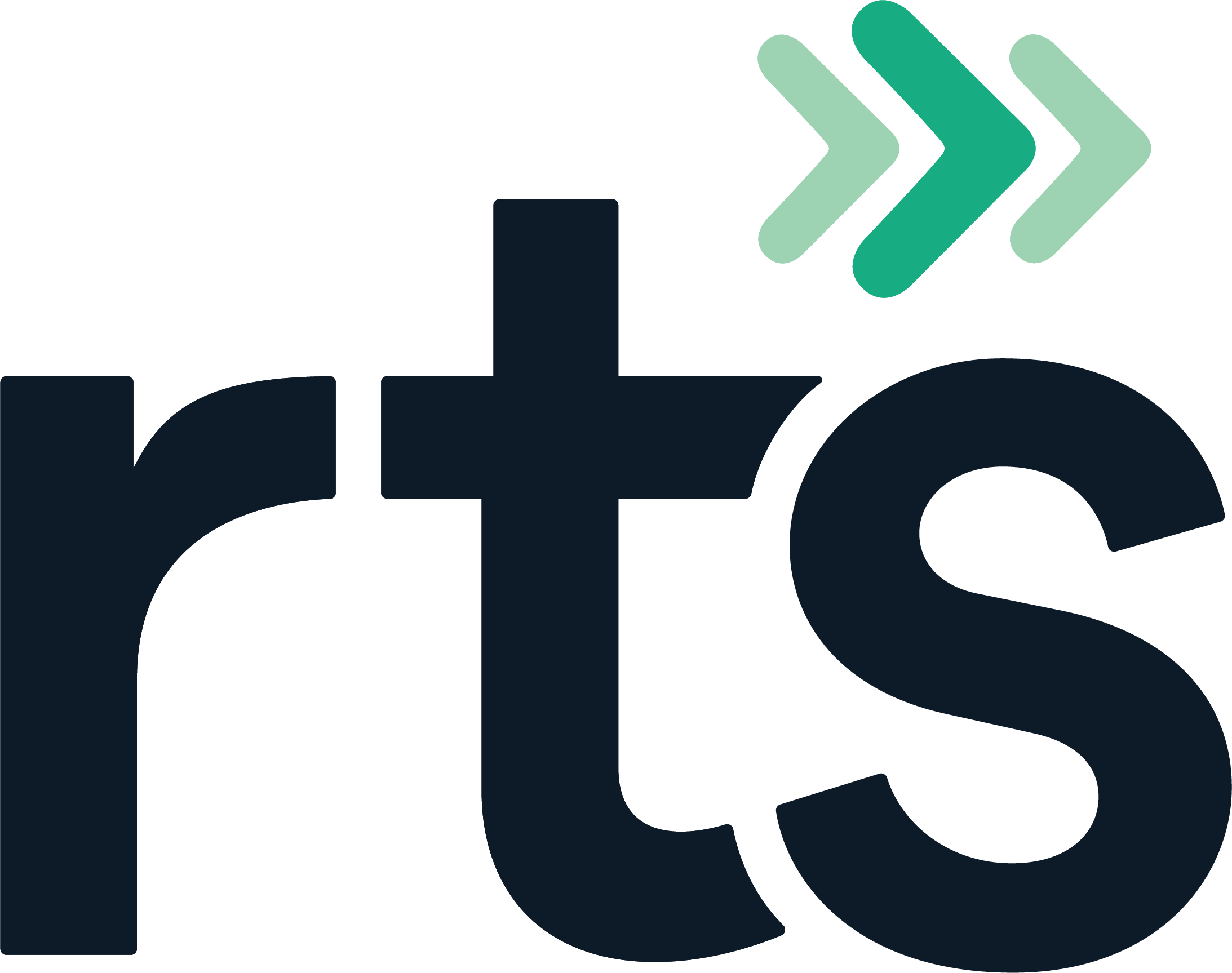
.png?width=371&height=500&name=Untitled%20design%20(12).png)
